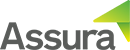Recently we updated you on a range of new features and abilities for Assura 9.0. We have summarised the most important features below for easy reference.
Thank you to everyone who continues to provide feedback, enabling us to shape our developments.
A webinar outlining all our new features is in production – we will keep you posted on the upcoming dates.
Our changes include: –
- Fields required in future states: fields that are required in future states are now flagged by a blue asterisk. On progressing from the state, a user will receive a message and the affected fields will be highlighted in red making it clear when data is required.
- Mobile app – Save as Draft: Save as Draft allows a user to create a new record, save it as a draft to the device, and then edit it (multiple times) before submitting the record. This feature is available both Online and Offline. Records saved as Draft are not visible or uploaded to the Assura Platform until the user who created them has done a final Save/Done AND has logged into that device while online.
- Automated Creation of Workflows: Child workflows will be automatically created based on the value entered in a single value drop-down or tick box field on the parent workflow.
For example:
A configured Audit workflow has a series of questions with dropdown answers: ‘Pass/Fail/Not Applicable’. Your designated follow up Audit Action (child workflow) is required to be carried out when there is a Fail response.
When the user selects ‘Fail’ for an Audit question, a new Audit Action workflow automatically opens to ensure the action is carried out.
New Admin Training
We’ve had feedback that some administrators are looking for a course that simply focuses on configuring fields on a new workflow and building these into the application. We’re currently developing a one-day session to cover this.
Please let us know if this interests you: – email support@assurasoftware.com.